Tcl/Tk GUI Application Rules
These are some notes I made regarding applications written using Tcl/Tk. Basically a few things that I try to check for in all the Tk based applications I write to ensure that they have a good look and feel. Most of my experience has been with Tk applications on Microsoft Windows, so the notes are biased towards this platform.
The application should have an icon that is not the standard wish icon.
The Enter key should work as expected and map to the OK button in all dialogs.
The Escape key should work as expected and map to the Cancel button in all dialogs.
The main window and all dialogs should have title bars that include the application name in the title.
Modal dialogs should be modal.
Using the Close Menu item from the System menu or the Close button provided by the Window Manager for every window should do the equivalent of the Cancel button in all dialogs. In the main application window, closing the application using these methods should do the equivalent of the Exit menu item.
The application should always have a "Help" item in the menu-bar as the last item. This should have atleast an "About" menu-item.
The application should check for unsupported Tcl/Tk versions and exit gracefully.
The application should exit gracefully on required packages not being found.
Alt-Tabbing back to the application when some dialog is open should work correctly and bring the entire stack of windows into focus.
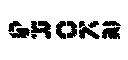 The latest version of this site has moved to it's own domain at http://www.grok2.com/. Please update your bookmarks and
links. Click here to go to the new site.
The latest version of this site has moved to it's own domain at http://www.grok2.com/. Please update your bookmarks and
links. Click here to go to the new site.
- Emacs for Vi Programmers
- Installing Linux on Sony's Vaio PCG-Z505LE Laptop
- Studying in New Zealand
- Utilities for Programmers
- Why is programming fun?
- Eric Pement's Sed FAQ
- C Programming Language Links (Work in Progress)
- Source Code Comprehension Tools
- Structure packing with the GNU C compiler
- Walt Disney World Photographs
- PPP RFCs
- FSM/HSM
- Tcl/Tk GUI Application Rules