Installing RedHat Linux 7.0 on Sony Vaio PCG-Z505LE
This is going to be the shortest install guide for installing Linux on a Sony Vaio laptop. That's because with the right setup, Linux install works right out of the box with RedHat's 7.0 installation CDs.
Steps:
- Get into the BIOS and turn off Plug and Play (PnP). To get to the BIOS setup, on power up press the F2 key when you see the Sony logo on screen. This brings up the BIOS setup menu.
- Insert RedHat 7.0 Install CD 1 into the CDROM drive and reboot. The CDROM drive should be Sony's (PCGA-CD51/A is the model I had). This CDROM works via a PCMCIA card. On rebooting, the system will boot into the Linux install program from the CD.
- At the boot: prompt of the screen that comes up, type linux ide2=0x180,0x386. The Linux installer will run through it's checks and come up with the Linux installation screens as described in the RedHat 7.0 installation manual. Just configure things the way you like them and let the installer do it's job and you will end up with Linux installed on your system.
Notes:
- After the install, I was able to bring up GNOME and was able to connect to the Internet via the built-in Ethernet port (using my DSL connection).
- Thanks to this excellent detailed page by Alex Stewart where I learnt about the linux ide2=0x180,0x386 command that I used successfully. The other pages listed in www.linux-laptop.net helped.
- Initially I used the RedHat 6.2 install CD's with the same install steps without success.
- The laptop came with Windows ME with two partitions (C: and D:). I retained one Windows ME partition. According to some of the other pages on linux-laptop.net, a few features do not work right under Linux. So it helps to have Windows ME around. You can shrink the Windows ME partition. Various pages recommended using FIPS to do this. Defrag your disk first. Also when booting into Windows perhaps you should turn on PnP in the BIOS.
- I haven't checked the working of the PCMCIA CDROM drive, the USB floppy drive, the sound or any of the other features in the laptop under Linux. For me, being able to connect to the Internet is sufficient. So far. I need to investigate the low power mode though. Other pages seem to indicate some amount of problems with each of these...
- I do see a lot of error messages when Linux boots up. I am yet to investigate any of these.
| Inventory | Details | Info as reported by Windows SysInfo |
|---|---|---|
| Processor | Mobile Intel Pentium III 650/500MHz SpeedStep | 645MHz, EPP BIOS |
| Memory | 128MB (64MB Standard + 64 MB Upgrade) | 128MB |
| Hard Disk | 12GB (40% C:, 60% D:) | |
| Floppy Drive | External | |
| CD-ROM Drive | External (PCGA-CD51) | Toshiba CD-ROM XM-7002Bc |
| Network Port | Integrated Ethernet RJ-45 | Intel 8255x-based PCI Ethernet Adapter (10/100) |
| Modem | Integrated V.90 modem | Conexant SoftK56 Data/Fax PCI Modem (on COM2) |
| PC-Card Slot | PCMCIA Type I & II | |
| Video | 12.1" XGA TFT Screen | Rage Mobility-M1 AGP. Adapter Type: Mach64. |
| Others | Sony MagicGate Memory Stick media slot | |
| Jog Dial | ||
| Touch Pad | Alps GlidePoint | |
| USB | ||
| Firewire | ||
| Audio | Yamaha DS-XG PCI Audio Codec (WDM) | |
| IrDA |
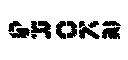 The latest version of this site has moved to it's own domain at http://www.grok2.com/. Please update your bookmarks and
links. Click here to go to the new site.
The latest version of this site has moved to it's own domain at http://www.grok2.com/. Please update your bookmarks and
links. Click here to go to the new site.
- Emacs for Vi Programmers
- Installing Linux on Sony's Vaio PCG-Z505LE Laptop
- Studying in New Zealand
- Utilities for Programmers
- Why is programming fun?
- Eric Pement's Sed FAQ
- C Programming Language Links (Work in Progress)
- Source Code Comprehension Tools
- Structure packing with the GNU C compiler
- Walt Disney World Photographs
- PPP RFCs
- FSM/HSM
- Tcl/Tk GUI Application Rules